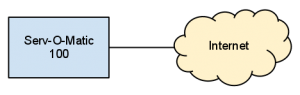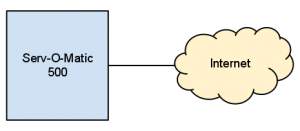Initially, the Orbital project has been developed around MongoDB. CodeIgniter uses SQL as its built-in sessions storing database but MongoDB has been used for everything else. In terms of the creation and modification of projects, this has been no problem in Mongo. However, when a project is deleted it also needs to delete any permissions to the project and any related files, which is where Mongo gets messy. Each collection needs to be individually accessed and the items relating to the project found and deleted, so no collections of data are related in any way, unlike in SQL.
A decision has been made to switch from MongoDB to SQL for the handling of project details, permissions and related files as the relational database functionality it provides would mean a more structured set of data which would be much easier to work with. This decision has been made because although Mongo works perfectly well and arguably enables much more functionality to be deployed on the tables later on, the programming would be increased and become less structured as each table would need checking for items related to projects. In SQL, this would no longer be a problem. As SQL is relational, if a project is deleted, any related items such as permissions and files are guaranteed to be deleted. The permissions a user has for each project as well as the files associated with a project also need to be linked to the project collection/database.
Mongo will still be used across the rest of the project for the actual research data sets, simply not the metadata.
As Orbital has a modular development, the switch to SQL requires little code to be changed. This is because only the models in Orbital Core connect to the database. Therefore, only these files will require changes to interface with SQL.