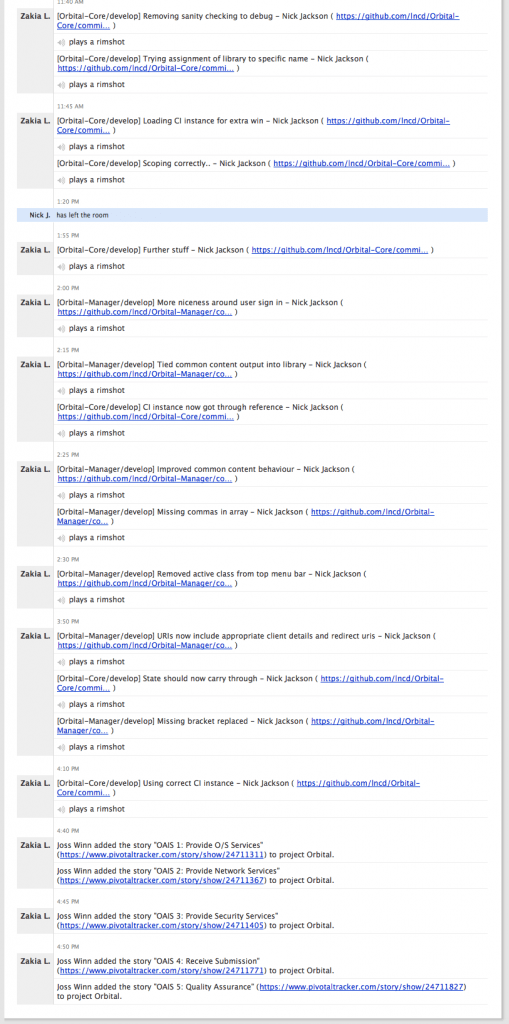Orbital v0.1 was released on 16 May 2012. Every two weeks, staff working on Orbital meet with Dr Bingo Wing-Kuen Ling and Dr Chunmei Qing to discuss their research and RDM practice. Until now these meetings have been all about requirements-gathering – today was the first opportunity for some real, hands-on user testing with the alpha release of Orbital.
The notes below have been turned into tasks on the Orbital project Pivotal Tracker site.
BL = Bingo Wing-Kuen Ling.
- BL successfully viewed Orbital v0.1 in Internet Explorer 7 on the UoL corporate desktop and was able to sign in and grant access to the application using his UoL credentials. BL was able to create and describe a new project.
- BL tried to upload a file from his desktop to Orbital using IE7 and received an error (this is a known bug with Orbital in Internet Explorer). He was then unable to delete this file.
- Switching to Firefox, BL uploaded multiple files from his desktop to his project in Orbital (it wasn’t clear from the page that this was possible). This completed successfully: but because the files sizes were small, he did not receive any feedback on his upload.
- Returning to the original file upload screen, BL had to manually refresh the page to view the changes made (files uploaded). Files scheduled for processing are marked as ‘queued’ however this status does not update automatically without refreshing.
- Joss Winn demonstrated the file and project metadata pages, citable URLs for files, and Google Analytics on projects. The display of file metadata needs to be more complete, and G.A. needs a better explanation and links to sources of help.
- The group discussed BL’s requirements around project calendars/timelines. BL wants to be able to view project events (meetings, deadlines, etc.) for each project (but not aggregated) and is not particularly concerned about notifications on activity/changes to files. The group discussed this and will explore ways of presenting timelines made up of three sorts of events (project events, activity stream, and comments) with each type of event suppressible in the timeline. A timeline overview will be displayed on the Orbital ‘front page’ once a user has logged in.
- BL also would like to be able to organise project and data files in all Orbital workspaces using folders/tags, and to allow bundled file download by organising files into collections.
You can read about Orbital v0.1 in this blog post, and about the roadmap for development and release of future versions, here.